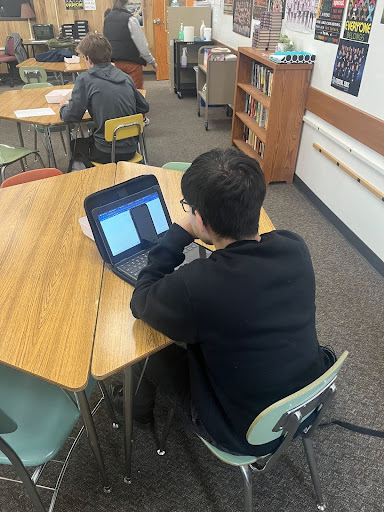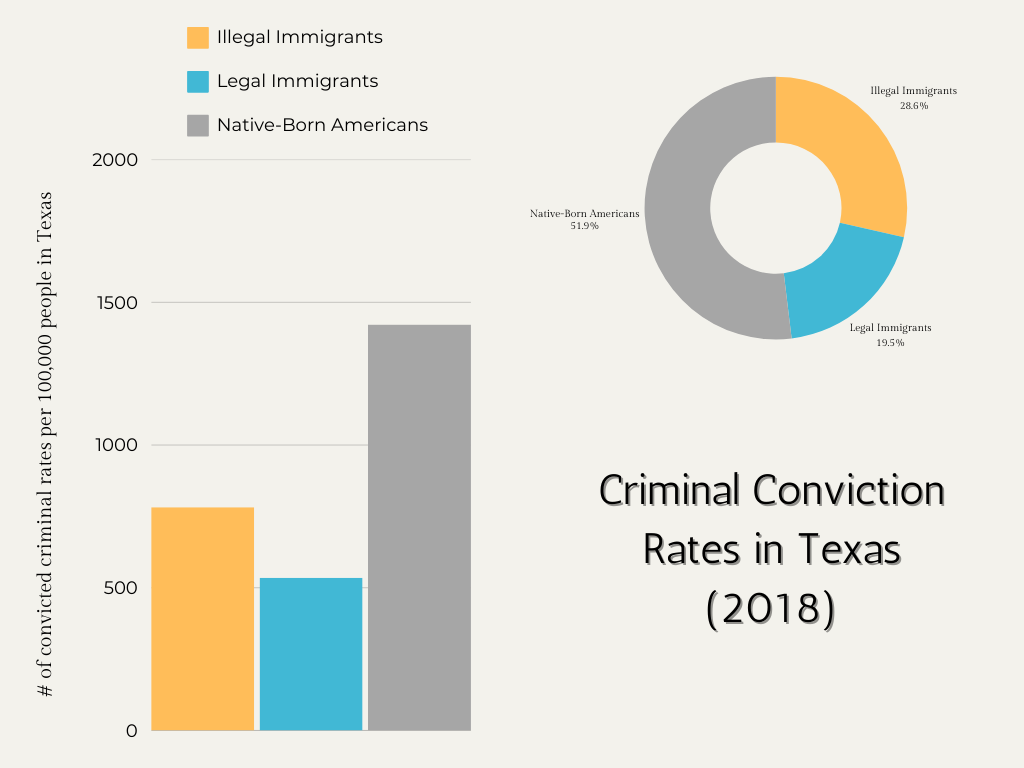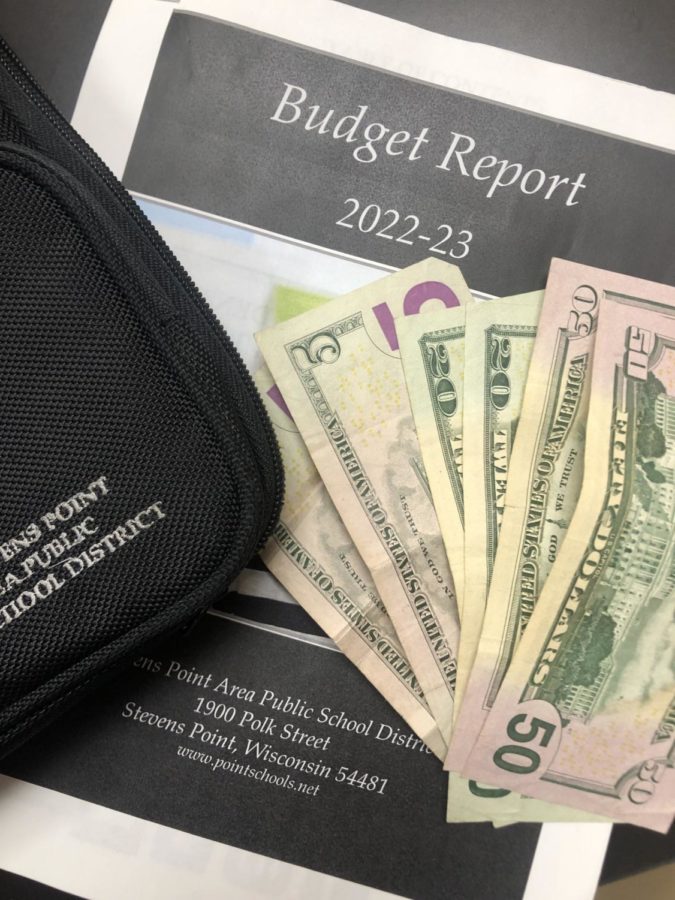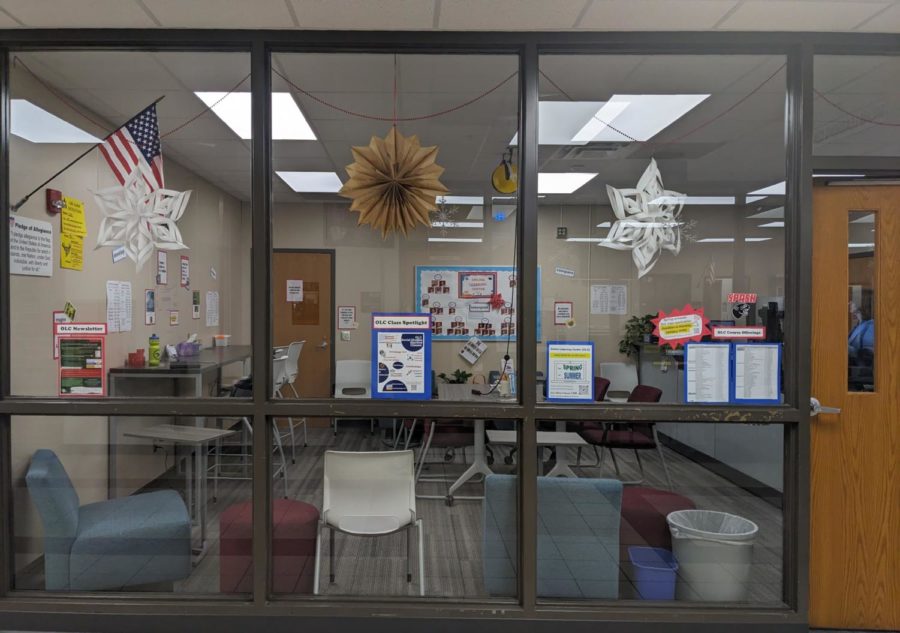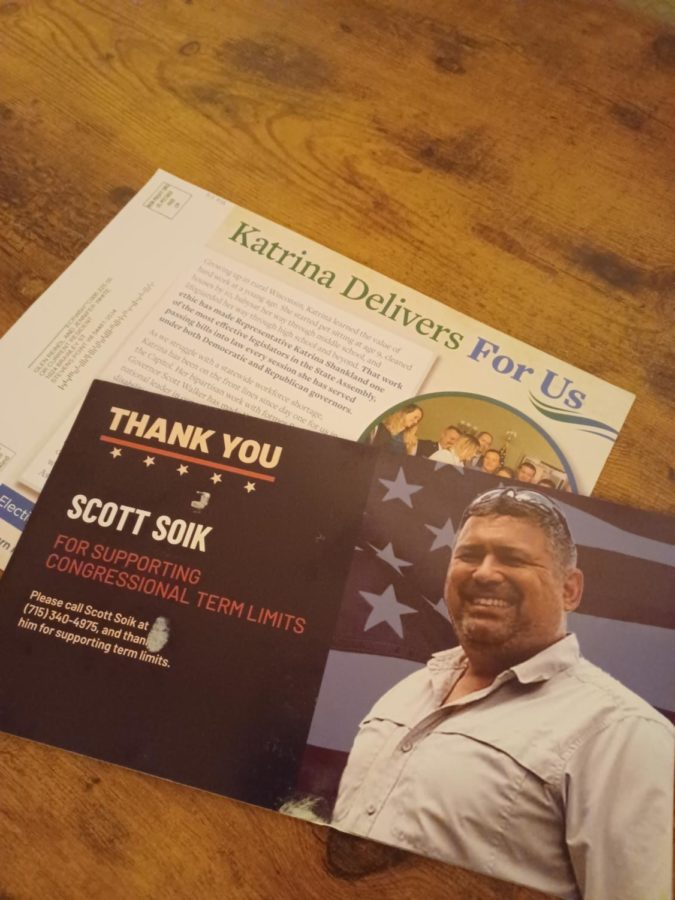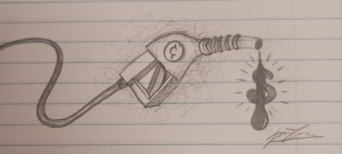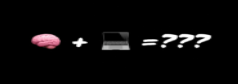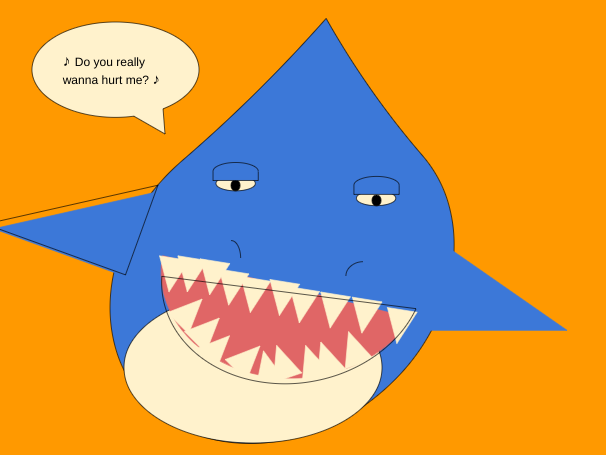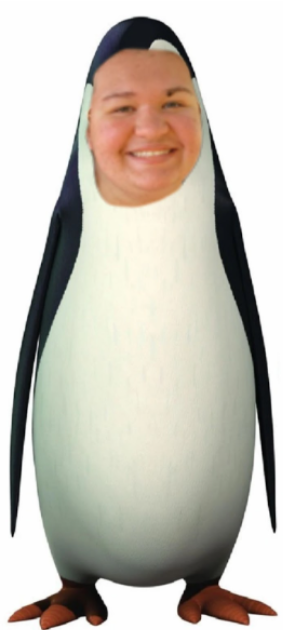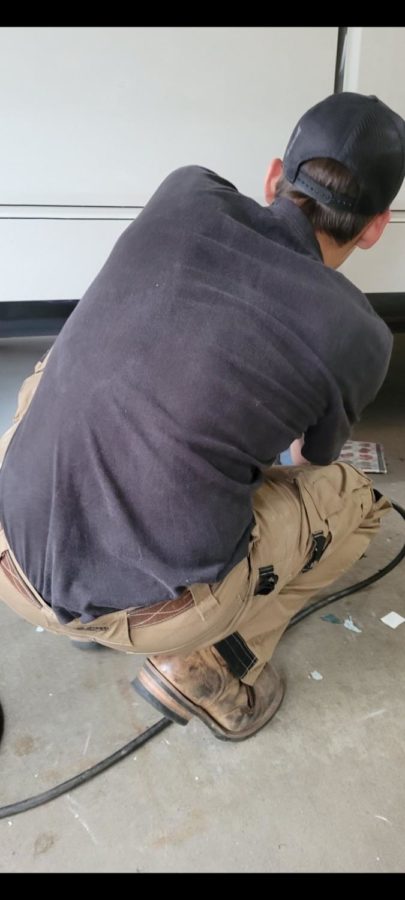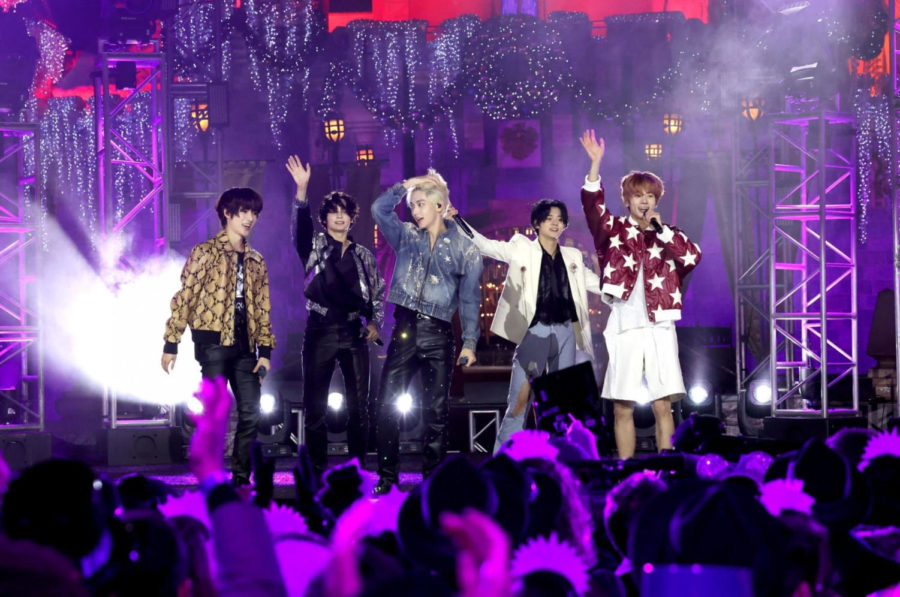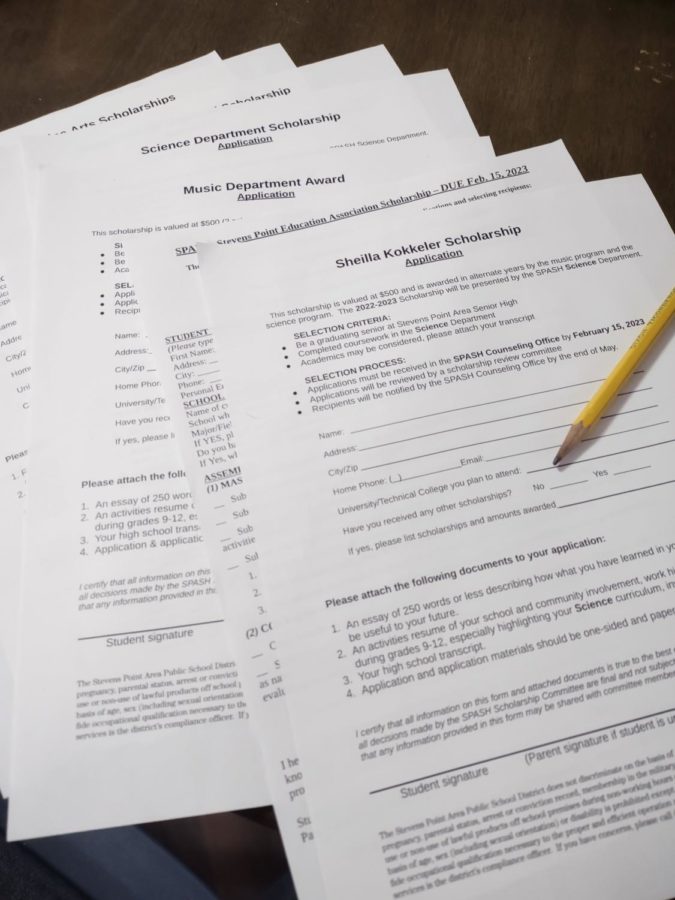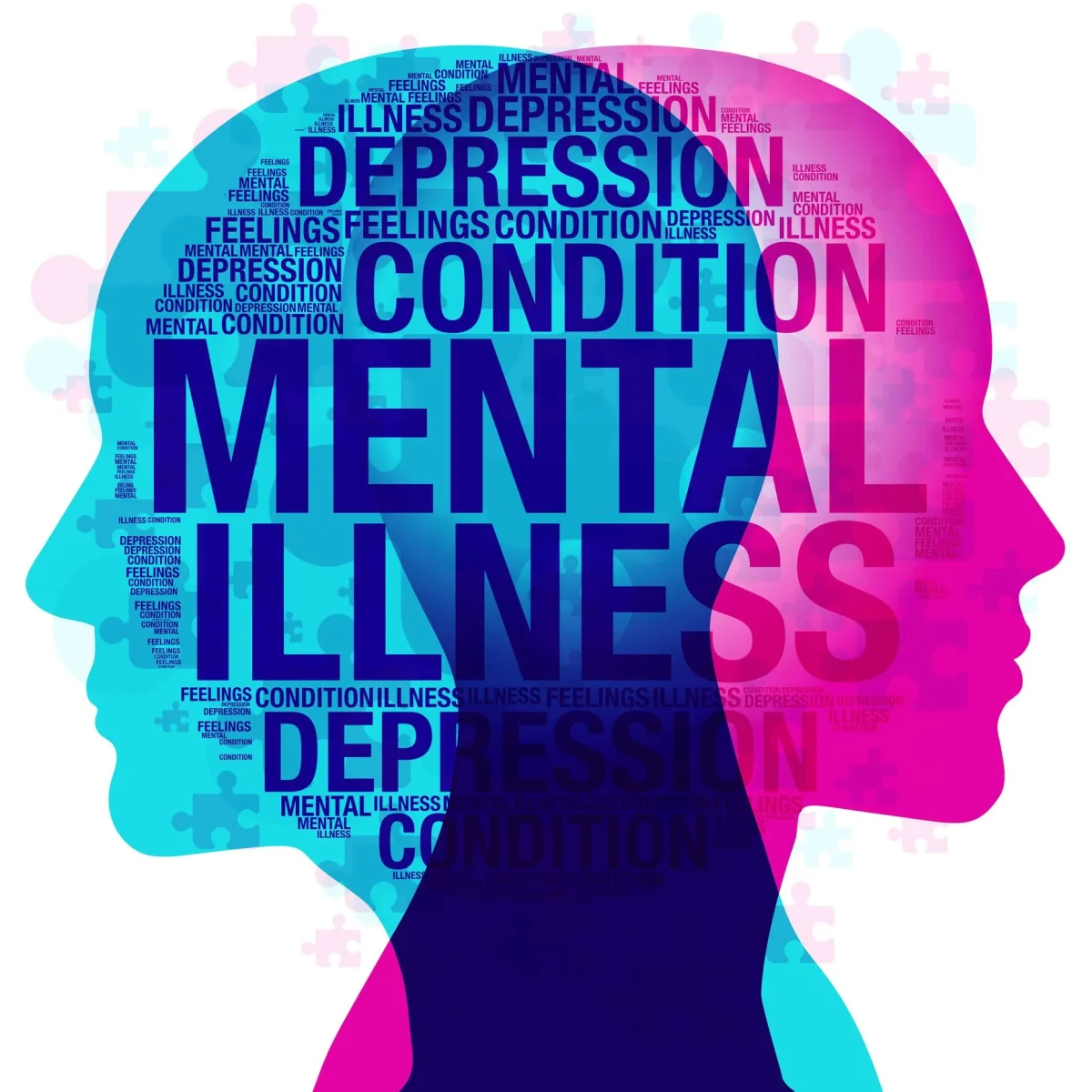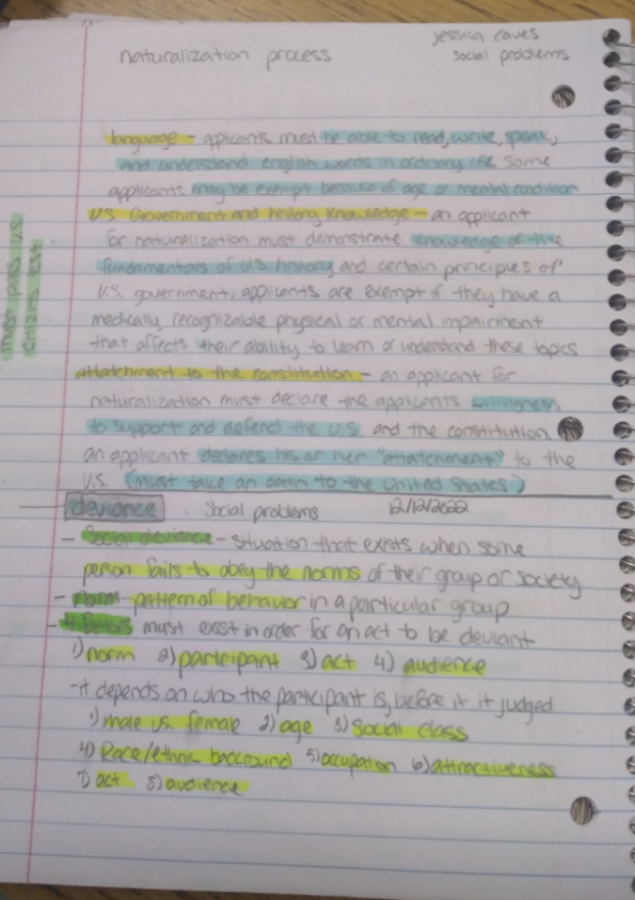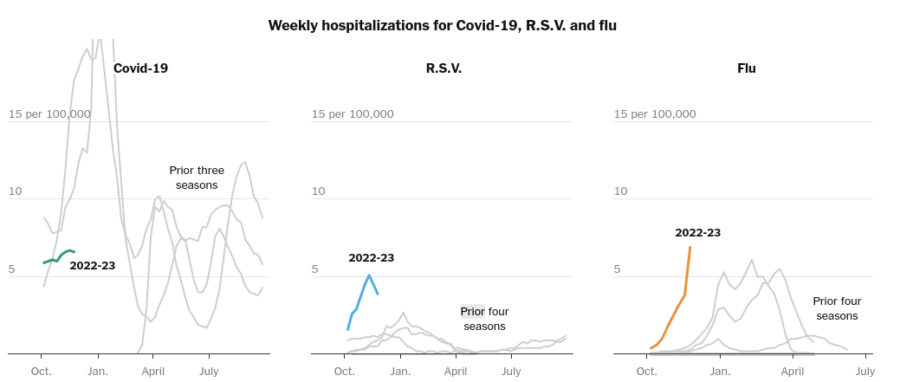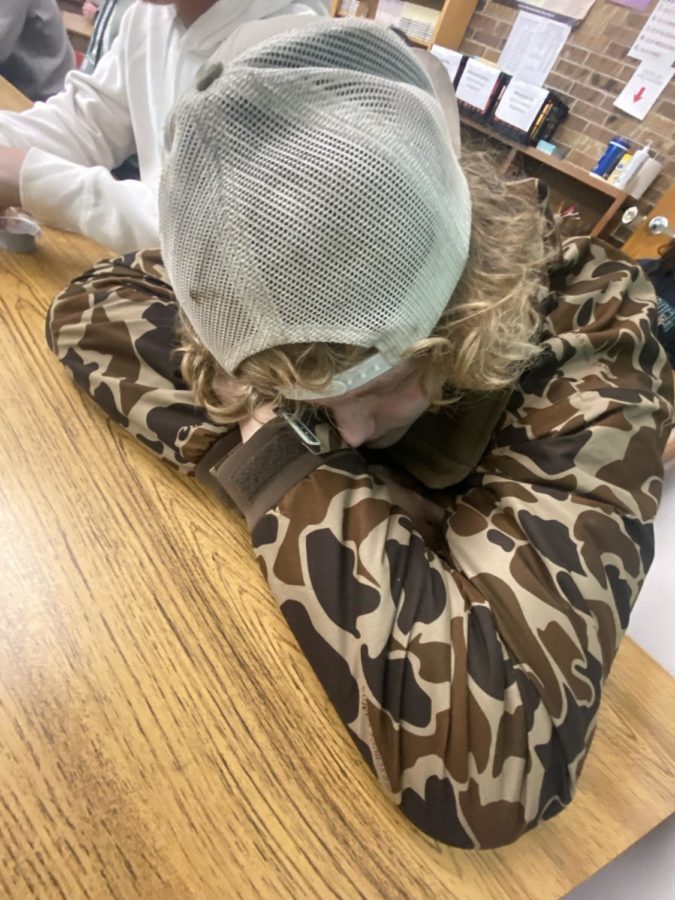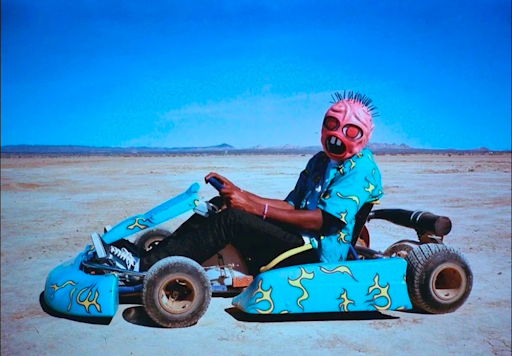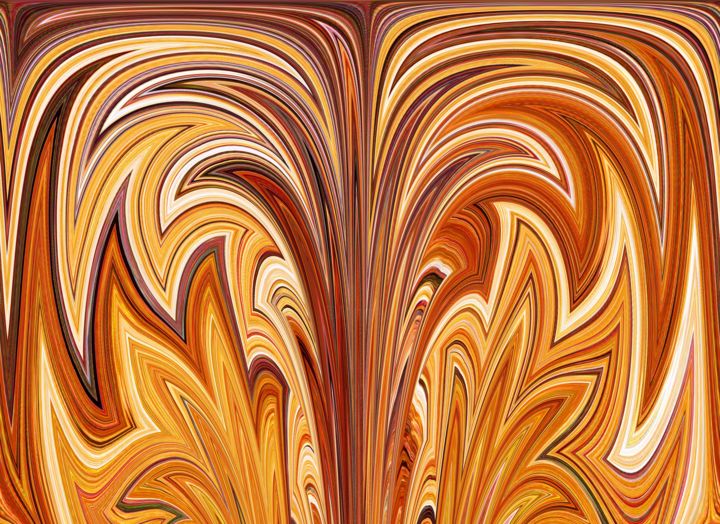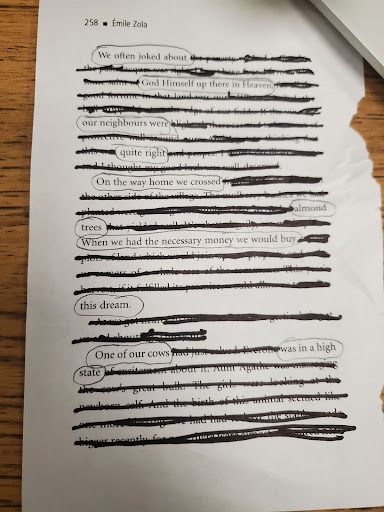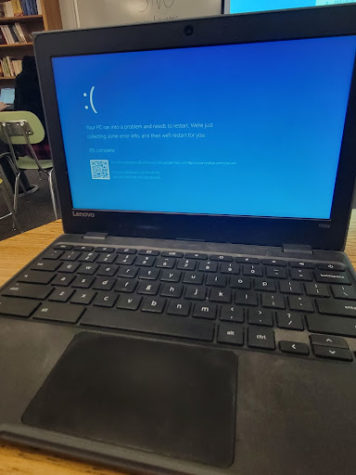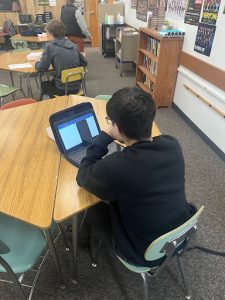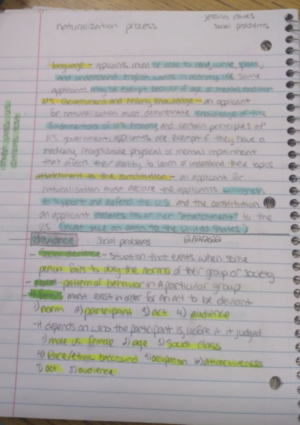Chromebook Controversy
Are Chromebooks really what’s best for us?
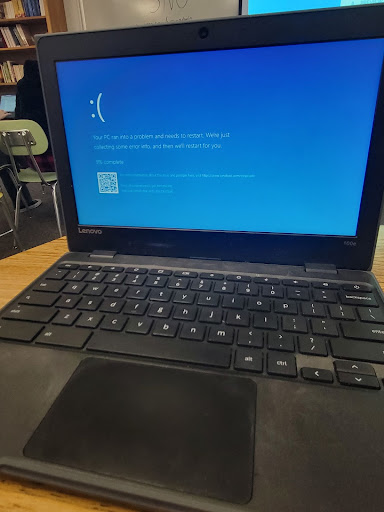
A Chromebook displaying a error screen. Photo taken by Autumn Pagel
October 21, 2022
It’s no secret that students are unhappy and frustrated with the performance of school Chromebooks. Many students experience issues involving their Chromebook on a daily basis, but are these issues as big of a problem as they make it out to be? Or is the frustration of these students justified?
What are students’ thoughts and feelings?
Its well known that students are unhappy with the way Chromebooks perform in class. A poll of 38 journalism students found that 68.4% report they experience lag and slow loading speeds on a daily basis, and 78.9% of students feel that loading speeds and other issues affect their ability to learn and participate in class. Students constantly feel frustrated with the school Chromebooks and feel left behind and slowed down by the issues they experience when using them. A quote from an anonymous student wrote in the survey; “I think the Chromebooks we have should definitely be replaced at some point. Using them can be very annoying, but they work for what I need it to do.” With this quote, we can see that students, though they are frustrated, can see that they work for what needs to be done in class, just not as efficiently as they would like. With Chromebooks not performing to students’ standards, what can be done?
Professionals Opinion
With so many students reporting that feel this way, why isn’t anything being done? Well, the truth is, things are being done to help reduce the issues students are experiencing. It’s hard for the people behind these big decisions about school technology to make huge changes that we would see a significant difference in. In an interview conducted with Brian Casey, the director of technology in the Stevens Point School District, Casey said “We have limited resources. A laptop would be much more capable but with lost funding from Sentry, it’s just not possible.” With limited resources, not much can be done about the Chromebook issues. Casey and his colleagues are always looking for ways to try to improve the performance of Chromebooks with the limited funding they are provided. With funding being such an issue, laptops aren’t seen as a possible solution, as it takes an estimated 1.5million dollars to provide the school district with laptops. That price doesn’t even include the maintenance and programs on laptops. With the government not increasing funding to schools in the past two years and inflation raising the prices of technology, its basically impossible to provide the district with new tech. But, laptops don’t have to be the solution, Casey and his colleagues are always searching for new affordable technology that can replace Chromebooks in the future. They are currently looking into new tech and testing them to find a better substitute. That replacement hasn’t been found yet, but it definitely could be seen in the future. But for now, Chromebooks will have to remain our school devices.
What can be done?
If both sides can’t be satisfied, what can be done? With limited resources provided to the school, keeping Chromebooks will have to do. Without any increase in funding in the past 2 years, Sentry cutting their funding, and rising prices of electronics, we need to work with what is provided. The pr
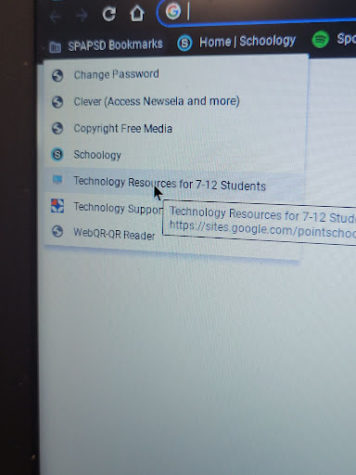
ofessionals in the district are always working hard to keep up maintenance on our devices and strive to do what’s best for us using the limited resources they are provided. Not all the work falls on their shoulders though, we also have to put in the effort to make sure our devices can work to the best of their ability. To do this, it’s important to know what to do. First of all, you should be resetting your computer every few days to give it a refresh, this can help improve Chromebooks speeds and reduce lag. As well as clearing browsing data every now and then, and keeping minimal tabs open. You should also make sure your Chromebook is updated to the latest version. Chromebooks update frequently and are set to automatically do so, but if you are experiencing problems check if your Chromebook needs an update before taking further steps. If your Chromebook continues to have issues, use the SPAPSD bookmark on the top left titled technology resources for students 7-12. This will walk you through fixing common problems with your Chromebook. Lastly, if your Chromebook continues to have issues, take it to the technology help center. Professionals are there to help you when you need it and it’s important to seek out these resources when needed. The people in the help center can work out issues you may experience, whether it’s a simple fix or the need to provide you with a new Chromebook, they are there to help. But most importantly, remember Chromebooks aren’t perfect. Yes, they may not be the best and can be frustrating at times, but it’s the best thing that can be provided for us.